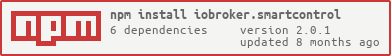The ioBroker.smartcontrol adapter is a powerful tool for managing and automating various scenarios in your ioBroker home automation system. It allows you to define triggers, conditions, and actions to control your smart devices and create customized automation routines.
With ioBroker.smartcontrol, you can easily configure scenarios based on triggers such as motion sensors, switches, or specific times. You can also set conditions to verify additional requirements, like checking if it's a holiday or if a window is open. Having met the specified triggers and conditions, you can then define which target devices to switch or control.
The adapter also provides a timer function which can activate after a motion sensor is triggered. This timer automatically switches off the target devices after a specified number of seconds when no more motion is detected.
By using ioBroker.smartcontrol, you can achieve a user-friendly and versatile environment for automating various aspects of your home. It eliminates the need for complex scripts and offers a more consistent and stable automation setup.
All the instructions for configuring and using the ioBroker.smartcontrol adapter are available within the admin settings of the adapter itself. To access the instructions, follow these steps:
- Open the ioBroker admin interface.
- Go to the "Instances" tab.
- Find the
ioBroker.smartcontrolinstance and click on the wrench icon to open the settings. - Detailed instructions and options for configuring the adapter are available on the settings page.
Read and follow the instructions carefully to set up your desired automation scenarios using ioBroker.smartcontrol.
Additionally, you can access most of these instructions below:
- Basic Adapter Instructions - for German, click here (Deutsch)
- Target Devices - for German, click here (Deutsch)
- Additional Conditions - for German, click here (Deutsch)
- Triggers: Motion Sensors - for German, click here (Deutsch)
- Triggers: Other Devices (wall switch, etc.) - for German, click here (Deutsch)
- Triggers: Time-dependent - for German, click here (Deutsch)
- Zones - for German, click here (Deutsch)
- Execution Settings - for German, click here (Deutsch)
Please note that these screenshots are snapshots, providing an overview of the adapter options only, and do not reflect the latest adapter options.
- Sentry reporting, starting with js-controller 3.0, means that this adapter can use Sentry libraries to automatically report exceptions and code errors to developers. For more details and how to turn off error reporting, see Sentry-Plugin Documentation.
- Adapter icon made by freepik from flaticon.com.
This adapter is a collaborative effort within the iobroker-community-adapters organization. Mic-M initially started it, and thanks to his hard work, it has become a well-functioning adapter. However, due to personal reasons, he has discontinued further development.
We welcome contributions and collaboration from the community to continue enhancing and maintaining this adapter. If you are interested in taking over or working together on this project, please contact us. Your contributions are highly appreciated.
- (oelison) warn log for not existing objects removed (fixed)
- (inkade) updated readme
- (bluefox) supported only node 16 or higher
- (bluefox) updated packages
- (oelison) #19 problem with any web request solved
- (oelison) #18 my contact added
- (simatec) (oelison) dark mode fix #5
- (oelison) log info type error #16
- (oelison) remove errors and warnings ocured during deploy
- (oelison) comment for zones added
- (oelison) migration to links in iobroker-community-adapters
- (oelison) update due to open PR of original repo
- (oelison) node testing to 12, 14, 16
- (Mic-M) Enhancement: Now, all adapter config validations take place while saving the adapter configuration, and all identified errors are shown in a dialog. Addresses issue #61
- (Mic-M) Fix: #60 - Linked triggers of motion sensors issue
- (Mic-M) Several code improvements
- (Mic-M) Issues #35 and #43 confirmed as resolved, therefore all workaround code removed.
- (Mic-M) Fix: Most likely finally fixes issue #43 as well as workaround for issue #35 (scheduleJob() of node-schedule module: now applying 'cancel' method prior to reschedule every midnight)
- (Mic-M) Update adapter documentation
- (Mic-M) Improvement: if multiple motion sensors assigned to zone, zone will not switch off if any other motion sensor assigned to same zone is still motion=true (addresses issue #45)
- (Mic-M) Internal: align testing with latest adapter creator (remove travis and use github test only)
- (Mic-M) No changes - just prepared versioning to add adapter to stable repository per adapter development documentation, Versioning section.
- (Mic-M) Several code improvements / fixes
- (Mic-M) Enhancement: New 'Linked devices' options for tab '3. TRIGGER', motion sensors.
- (Mic-M) Issue #35 should be finally fixed.
- (Mic-M) Enhancement: New state
info.log.switchedTargetDevices.jsonfor recently switched target devices - (Mic-M) Code improvements
- (Mic-M) Another fix of 0.5.10 and improvement of debug log
- (Mic-M) Fix of 0.5.10
- (Mic-M) Potential fix / workaround: for issue #35 to verify if schedule was called before at the same time
- (Mic-M) Breaking Change New feature: 'Target Devices' -> 'Target URLs': added separate URL field to switch device off. This is breaking, since adapter admin config will have blank fields of 'Target URLs' once you update the adapter, and state ids will change as well.
- (Mic-M) Enhancement: 'Target Devices' -> 'Target URLs' : Allow DNS name
- (Mic-M) Fixed admin options
- (Mic-M) Various code fixes and improvements
- (Mic-M) Potentially fix of issue #35 - to be tested
- (Mic-M) Enhancement for 'Target Devices': Add table to call URLs als target (implementation of issue #1)
- (Mic-M) Hotfix: loading admin settings for enums
- (Mic-M) Fixed error (reported by Sentry):
Cannot read property 'log' of undefinedin _asyncSetTargetDevices_processZone() - (Mic-M) Fixed issue: Tab TARGET DEVICES > Enumerations: functions and rooms selection were sometimes blank, and chosen item was sometimes deleted after saving and reopening admin options.
- (Mic-M) Future - Early preparation work, not yet visible and not yet activated! - Tab TARGET DEVICES: new table for URLs as targets will be added (see issue)
- (Mic-M) New feature: TARGET DEVICES - add delay option for delayed switching on of target device.
- (Mic-M) New feature: ZONES - target devices: you can now assign a delay in seconds to wait until the device is being switched on
- (Mic-M) Various fixes
- (Mic-M) Fix: Removed redundant column in Target Devices table
- (Mic-M) Fix: Under the hood (admin/index_m.js, admin/tsconfig.json, admin/admin.d.ts)
- (Mic-M) Fixed clearing timeout while adapter is stopping.
- (Mic-M) New feature: ZONES - New option "Delay for switching zone on (in seconds)" - issue #31
- (Mic-M) New feature: ZONES - New option "Never switch off if..." - issue #32
- (Mic-M) New feature: allow comparison operators
!=/<>in 'TRIGGERS -> Other triggers' to trigger if state value is unequal. Example:<>30or!=30- see Forum - (Mic-M) Fix: Don't create
smartcontrol.x.options.TargetDevices.states for enums since this does not make sense for enums. - (Mic-M) Fix: Don't create
smartcontrol.x.targetDevices.states for enums since this does not make sense for enums. - (Mic-M) Moved log
Trigger xyz was already activated x seconds ago and is ignored...from regular info log to debug/'extended info log' - Forum
- (Mic-M) New feature in adapter options: configure number of entries in 'smartcontrol.x.info.log.zoneActivations.json'
- (Mic-M) Extend adapter documentation by adding new 0.4.0 features
- (Mic-M) Fixed issue regarding 'smartcontrol.x.userstates.xxx' creation
- (Mic-M) Fix code
- (Mic-M) Fixed io-package.json
- (Mic-M) New feature: Tab 'Target Devices': New table 'Targets: Enum functions' to support enum functions, and optionally limit to certain enum rooms. issue #29.
- (Mic-M) New feature: New JSON state for recent zone activations: 'smartcontrol.x.info.log.zoneActivations.json'. issue #30.
- (Mic-M) Code fixes
- (Mic-M) Fixed io-package.json
- (Mic-M) New feature: Table "Additional Conditions" is now allowing comparators like
> 30,<= 25etc. in column 'State value'. See issue #28
- (Mic-M) Updated readme since adapter is now in latest repository
- (Mic-M) Updated translations, which also addresses #26
- (Mic-M) Fixed/improved 'admin/index_m.js'
- (Mic-M) Mini update, just under the hood.
- (Mic-M) Minor translation update and Compact Mode test successfully completed.
- (Mic-M) Internationalization (i18n) only – added all required 10 languages, and provide documentation in English and German plus support for embedded other translations (like Russian, Spanish, etc.) within the admin configuration.
- (Mic-M) Test: Implementation of markdown documentation files within adapter configuration by using zero-md for tables 'Target Devices' and 'Additional Conditions' to prepare adapter for multiple languages. Based on your language set in the adapter configuration, either German will be displayed (if language set to German) or English, if set language is not German.
- (Mic-M) New feature for Motion sensors: the timer duration and brightness threshold can now be changed via states. These states are available under
smartcontrol.0.options.TriggerMotion.xxx.<duration|briThreshold>for each of your motion sensors. Please note that any change will cause an adapter restart (for initializing and clearing all existing timers to apply the new values). Issue #18
- (Mic-M) New feature: In the adapter configuration, tab 'Further Options' > 'Input Validation', you can now select if deactivated configuration table rows should be validated as well.
- (Mic-M) Fix adapter-check.iobroker.in error [E144] "common.installedFrom field found in io-package.json. Must be removed."
- (Mic-M) Fix for adapter unload: check schedule variable for undefined.
- (Mic-M) Fixed debug log line
- (Mic-M) Fix error if no duration is set for motion sensor - Forum Link
Breaking Changes
- (Mic-M) Entire adapter code refactored. Therefore, tests are required to verify if these massive changes do not affect the adapter functionality. However, none of your existing adapter configuration should be lost and will be kept if you upgrade from 0.2.0+. But please check ALL of your configuration, since new options were added which can have an effect to your existing configuration.
- (Mic-M) New feature: Implemented issue #22 - Motion sensors timeout, e.g. for Homematic sensors: Motion sensor timer will now start once a motion sensor is set to false. In previous adapter versions, it was started once set to true.
Note: This change will cause that per your existing adapter configuration, the timer end will be reached later (so: once no motion detected any longer + the seconds you have set) - (Mic-M) New feature: Time triggers - added options for additional conditions for 'any' or 'all'. issue #24
- (Mic-M) New feature: Zones > Execution - added options for additional conditions for 'any' or 'all'.
- (Mic-M) Many fixes under the hood
- (Mic-M) New feature: In '3. TRIGGERS', 'Other Triggers', you can now easily create own states as triggers under 'smartcontrol.x.userstates'
- (Mic-M) Fixed motion sensors table, column 'seconds' to allow 0 seconds for deactivation
Breaking Change
- German: In den Adapter-Optionen wurde der Reiter und die Tabelle "Ausführung" entfernt und stattdessen in "4. ZONEN" integriert.
Das bedeutet für euch: Falls ihr von einer vorherigen Version aktualisiert, sichert zuvor die Adapter-Einstellungen (blauer Knopf mit "Pfeil nach unten" ganz oben rechts in den Adapter-Optionen). Diese gehen sonst verloren. In einem Texteditor könnt ihr diese einsehen und dann in "4. ZONEN" unter Ausführung übertragen. - English: Tab "Execution" was removed and transferred to "4. ZONES". If you have installed and used a previous version of this adapter, please save your adapter configuration settings prior to update the adapter (adapter settings: blue button at the top right corner with 'arror down' symbol).
Change Log for 0.2.0:
- (Mic-M) New feature: Admin Options: Removed tab "5. EXECUTION" (German "5. AUSFÜHRUNG") and included in tab "4. ZONES"
- (Mic-M) New feature: Changing name fields (renaming) will also change names in all other tables, in which these names are used. This is a huge usability improvement to quickly re-organize/rename table names without the need to correct in other tables accordingly.
- (Mic-M) Improvement: Add info.connection to allow setting adapter to "yellow" in case of any configuration errors
- (Mic-M) Improvement: Once user clicks "Save" in admin options, adapter verifies if all required tables are filled, and throws an error via dialog box, which shows details.
- (Mic-M) Fixed error handling for 'overwrite state vals' in target devices table
- (Mic-M) New feature: Changing name fields in admin options now also sets the names in all other fields to the new value.
- (Mic-M) New feature: option in Target Devices table to not verify if a device is already on/off. Use case is e.g. for button states which do not reflect the actual status of the device in the state (like Broadlink, etc.). Addresses request #5
- (Mic-M) Enhance the functionality of validating/correcting config settings (new feature with 0.1.2-beta.3) to also process overwritten target device values. The issue is described here: ioBroker forum post.
- (Mic-M) Improved validation of all adapter config settings (user input)
- (Mic-M) New feature: Overwrite target device values in Zones table, addresses #16 and #15
- (Mic-M) Improved dialogs for selection: all selected nodes are expanded when opening, and additional buttons 'collapse all' and 'expand all' - #17
- (Mic-M) Fixed saving of admin options for tab 'Further Options'.
- (Mic-M) New feature: Additional dialogs in various tables to easily select items (like target devices) by implementing a modal dialog, FancyTree, etc.
- (Mic-M) Improved table filter functionality in adapter configuration
- (Mic-M) Added Sentry
- (Mic-M) New feature: Add filter field to each table in adapter configuration to filter table rows.
- (Mic-M) Fixed errors of 0.1.1-beta.3. Note You may still experience errors in comparison to 0.1.1-beta.2 due to the major and breaking changes of 0.1.1-beta.3. In case of any issues in productive environments: please go back to 0.1.1-beta.2 and report your issue.
- (Mic-M) Breaking: I did some breaking code changes under the hood, to fix various issues. I have tested these changes well, but negative side effects are still likely. No changes to options or states, so no worries here. But please use new version with care and report any issues.
- (Mic-M) Fix: issue https://forum.iobroker.net/post/464466
- (Mic-M) Extensive code changes and several bug fixes within code
- (hombach) corrected typos and wordings in admin/index_m.html
- (hombach) corrected translations in docs/translations.md
- (hombach) extended Travis tests to include ARM CPUs
- (Mic-M) Fix: Perform configuration validation and correction also for non-active table rows, since these can be switched on thru
smartcontrol.x.options.xxx.xxx.activestates.
- (Mic-M) New feature: New option in motion sensor table: if activated, motion triggers will not set a timeout if a target device was turned on previously without a motion trigger ("manually"). Forum Link
- (Mic-M) Fix: non-consistent logs for verifying config
- (Mic-M) Change: changed limitTriggerInterval from 2s to 1s - Issue #3
- (Mic-M) Fix: 24:00 as time: now treated as 0:00 but adding 24h to timestamp.
- (Mic-M) Fix: If a trigger state path was used multiple times in different triggers and schedules, second schedule stopped. Forum Link
- (Mic-M) Improvement: Better info log / extended info log per Option 'Extended Info Log'
- (Mic-M) Fix: check for 'is time between'
- (Mic-M) New feature: Provide "Toggle?" option in 'Other Triggers' table to allow toggles: if targets are off -> turn on, and vice versa.
- (Mic-M) New feature: Allow using same trigger state multiple times. Required significant code changes.
- (Mic-M) New feature: If you are using multiple motion sensors for a zone: whenever a motion device triggers, the turn off timer is being stopped and a new timer is set per the latest motion sensor.
- (Mic-M) New feature: In certain northern areas is night/nightEnd not available at least in Summer in Germay. New adapter option added to set midnight to 0:00 and midnightEnd to 2:00 in this case.
- (Mic-M) New feature 'Always of after x secs' in Zones table.
- (Mic-M) + a few more features I forgot do mention ;)
- (Mic-M) New feature: Triggers (Auslöser) - new option to switch target devices off and not on for 'Other Triggers' and 'Time specific Triggers'
- (Mic-M) Editorial only: rename '5. ZEITPLÄNE' (SCHEDULES) into '5. AUSFÜHRUNG' (EXECUTION) throughout the code - https://forum.iobroker.net/post/461282
- (Mic-M) Extend option 'triggerStatesAck' to include alias and namespaces not from adapters - https://forum.iobroker.net/post/461221
- (Mic-M) Remove requirement that trigger states must be unique - https://forum.iobroker.net/post/461115
- (Mic-M) New feature: allow comparison operators >=, <=, >, < for trigger states
- (Mic-M) translations
- (Mic-M) multiple changes, improvements and enhancements
- (Mic-M) multiple changes, improvements and enhancements
- (Mic-M) multiple changes, improvements and enhancements
- (Mic-M) release for very early testers
MIT License
Copyright (c) 2023 Christian Oelschlegel [email protected] Copyright (c) 2020 Mic-M [email protected]
Copyright (c) 2022 Oelison [email protected]
Permission is hereby granted, free of charge, to any person obtaining a copy of this software and associated documentation files (the "Software"), to deal in the Software without restriction, including without limitation the rights to use, copy, modify, merge, publish, distribute, sublicense, and/or sell copies of the Software, and to permit persons to whom the Software is furnished to do so, subject to the following conditions:
The above copyright notice and this permission notice shall be included in all copies or substantial portions of the Software.
THE SOFTWARE IS PROVIDED "AS IS", WITHOUT WARRANTY OF ANY KIND, EXPRESS OR IMPLIED, INCLUDING BUT NOT LIMITED TO THE WARRANTIES OF MERCHANTABILITY, FITNESS FOR A PARTICULAR PURPOSE AND NONINFRINGEMENT. IN NO EVENT SHALL THE AUTHORS OR COPYRIGHT HOLDERS BE LIABLE FOR ANY CLAIM, DAMAGES OR OTHER LIABILITY, WHETHER IN AN ACTION OF CONTRACT, TORT OR OTHERWISE, ARISING FROM, OUT OF OR IN CONNECTION WITH THE SOFTWARE OR THE USE OR OTHER DEALINGS IN THE SOFTWARE.