-
-
Notifications
You must be signed in to change notification settings - Fork 369
New issue
Have a question about this project? Sign up for a free GitHub account to open an issue and contact its maintainers and the community.
By clicking “Sign up for GitHub”, you agree to our terms of service and privacy statement. We’ll occasionally send you account related emails.
Already on GitHub? Sign in to your account
TJC displays needs a special custom compile #542
Comments
|
EDIT: Some special TJC binaries have been released here: https://github.com/mriscoc/Special_Configurations/releases/tag/tjc Some TJC displays need updated firmware, to enable G-code preview and boot properly, extract the content of the zip file to the root of the SD card. Currently, this display needs a custom compile (special firmware version) to solve some DWIN API incompatibilities with the mesh viewer (missing value labels, line artifacts, etc.). Select TJC as display unit in the Configurator: For be able to display the G-code preview, the image needs to be square, set for example 180x180 in the post processing script for Cura or in Prusaslicer settings. |
This comment was marked as outdated.
This comment was marked as outdated.
This comment was marked as outdated.
This comment was marked as outdated.
This comment was marked as outdated.
This comment was marked as outdated.
This comment was marked as outdated.
This comment was marked as outdated.
This comment was marked as outdated.
This comment was marked as outdated.
This comment was marked as outdated.
This comment was marked as outdated.
This comment was marked as outdated.
This comment was marked as outdated.
This comment was marked as outdated.
This comment was marked as outdated.
This comment was marked as outdated.
This comment was marked as outdated.
This comment was marked as outdated.
This comment was marked as outdated.
This comment was marked as outdated.
This comment was marked as outdated.
This comment was marked as outdated.
This comment was marked as outdated.
This comment was marked as outdated.
This comment was marked as outdated.
This comment was marked as outdated.
This comment was marked as outdated.
This comment was marked as outdated.
This comment was marked as outdated.
This comment was marked as off-topic.
This comment was marked as off-topic.
This comment was marked as off-topic.
This comment was marked as off-topic.
This comment was marked as off-topic.
This comment was marked as off-topic.
This comment was marked as outdated.
This comment was marked as outdated.
This comment was marked as outdated.
This comment was marked as outdated.
This comment was marked as outdated.
This comment was marked as outdated.
This comment was marked as outdated.
This comment was marked as outdated.
|
Nice work |
This comment was marked as outdated.
This comment was marked as outdated.
This comment was marked as outdated.
This comment was marked as outdated.
This comment was marked as outdated.
This comment was marked as outdated.
|
For request a pre compiled bin file please check: https://github.com/mriscoc/Special_Configurations#these-special-configurations-and-releases-are-sponsored-by-donors |
This comment was marked as off-topic.
This comment was marked as off-topic.
This comment was marked as off-topic.
This comment was marked as off-topic.
This comment was marked as off-topic.
This comment was marked as off-topic.
This comment was marked as outdated.
This comment was marked as outdated.
|
Special TJC binaries have been released here: https://github.com/mriscoc/Special_Configurations/releases/tag/tjc |
This comment was marked as off-topic.
This comment was marked as off-topic.
This comment was marked as off-topic.
This comment was marked as off-topic.
This comment was marked as off-topic.
This comment was marked as off-topic.
|
It is not possible for me to compile all possible variants for free, so I prioritize the most used configurations. Any other configuration needs to be compiled by the users or request a custom binary: https://github.com/mriscoc/Special_Configurations#how-to-request-a-custom-build |
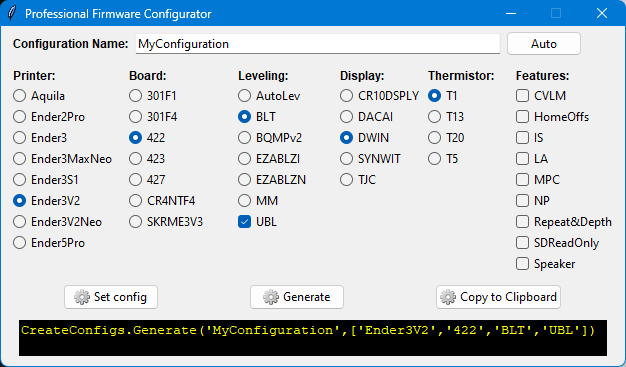





EDIT: Check the fix here: #542 (comment)
Describe the bug
after using trimming wizard it doesn't show the numbers on the circules and after using the build mesh feature the display is unreadable and only when I turn off the LCD the display comes back
To Reproduce
Steps to reproduce the behavior:
Expected behavior
see the numbers after using the trimming wizard and a working display with results and buttons after using the mesh build
Screenshots
Version (please complete the following information):
Ender3S1-F4-20221002.bin
Additional context
Thank you for a great frimware - it makes the leveling and operation much easier
The text was updated successfully, but these errors were encountered: